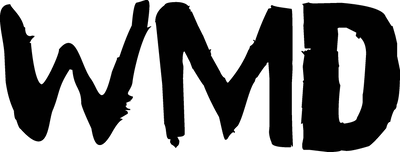When first getting into Eurorack, there are a ton of common questions with common answers. One of those questions is "where do I start?". This question is commonly answered with instructions and component lists for a "subtractive" synth voice, meaning an Oscillator, Filter, and VCA combo, and an envelope or two to control it. That paired with a sequencer of your choice and you're making Moog-like basslines in no time flat.
However, once you graduate to having more voices and sound sources in your system, it's likely that you'll want to get a bit more creative with your modules and use them for different purposes than you originally intended. This is important, as you can never learn too much, and trying new things keeps the experience fresh.
Filters have so much importance in the Eurorack system but don't necessarily need to to be a part of each voice. We all know there are plenty of ways to make awesome synth sounds without using a filter such as FM, PWM, PM, and wavefolding.
So, what do you do with your filters when you start experimenting with new synthesis techniques? Why would you want to buy another filter for your system if you already have one for each voice in your system or are using voices that don't need filters? Why are companies STILL making new filters? Aren't there enough on the market already!?
In this post, I am going to outline 3 ways to use the Aperture bandpass filter as a part of your patch, rather than a critical part of a single voice. These concepts can be used with any filter you'd like, but as the Aperture is a bit of an experimental module and was designed to be a part of a patch instead of a single voice, we are going to use it as our example.
1. Use the filter as a mixing tool.
Eurorack is an interesting classification of instrument as it requires so much more than just technical playing skills. When designing a system for music production style patches, mixing techniques are a necessary piece of the puzzle. While panning, level balancing, and compression are all becoming more important as our patches become more and more complex, so is the balance of frequencies we are using at once.
One thing that is missing in many Eurorack cases is the EQ. There are a few options out there but they take up room in the case and most are a sort of "set and forget" style of module that isn't Voltage Controlled. We have options though, we have filters! They can be used as mixing tools to help with muddiness and help mellow out high end harshness. After all, a filter is essentially a one or two band EQ. Use filters to help "place" instruments into a spot on the mix and cut frequencies that don't need to be present on certain instruments.
The WMD Aperture is a perfect module for this use as its high pass, and low pass filters can be controlled independently, either with CV or manual control. Use the high pass side to help free up low end for your bass line or kick drum. Use the low pass side to leave room for your high hats to shine
Below is an example of using the WMD Aperture as a mixing tool to place a full bodied drum loop being played with the Rossum Electro-Music Assimil8or into an existing drum beat made with heavy hitting drum modules.
2. Using a filter in the FX loop of Delay or Reverb for Dub like effects.
Many popular delays and reverbs in the pro audio and plugin world have built in filters for the FX loop. This has been popularized by reggae and dub artists and the technique has been used in countless techno, house, and ambient tracks as well. Not only does it sound cool, filtering your delay's FX loop can help your delayed signal sit in the mix while at the same time being more pronounced.
There are tons of Delays and Reverbs out there in the Eurorack format but few have built in filtering. Some of these have FX loops accessible with jacks so you can effect the wet signal with an external effect. This is a valuable place in a signal chain for a filter to live as it can help make the delayed signal sound more unique, dynamic, or simply better. Many digital delays generate exact copies of the signal so it literally sounds like you are playing the signal you are delaying over and over again. When using an effect like this with long feedbacks, it is super easy to over do it and have too much of one frequency be amplified in the delayed signal. This is especially true when using the delay as an AUX send and running multiple signals through it. Use a band pass filter like the WMD Aperture to isolate the frequency range you want to hear and cut the rest!
3. Using filters as submix bus and master bus effects.
Why choose to use filters on one piece of the puzzle when you can drastically change the overall sound of your tune by effecting the entire mix?
Running a filter on an aux send, behind a submixer, on the output stage of your entire can be a ton of fun and a cool way to add variety to your songs without changing any sequences or having to mute any channels. A stereo filter such as the Overseer will suit this application much better but if you are running a mono mix or have any mono sub mixes, toss a filter inline with the signal and experiment. Cutting bands such as the low end to give the audiences ears a rest is a super valuable tool used all of the time in electronic music production as well as in the DJ realm but this is eurorack :) Toss an LFO into the TILT function of the Overseer or the WIDTH function on the Aperture while effecting the drum mix or the master mix for some movement to the filtering.
Check out the Overseer stereo filter here:
Hear the Aperture on a mono master bus here:
You can check out the Aperture here, and the Overseer here.